Are you using an older version of the Ask Google skill for your Amazon Echo or Echo Dot? Follow our tutorial to update to the latest version of the Ask Google Alexa skill.
The Ask Google Alexa skill was last updated January 22, 2017. Read about the changes here.
How-to Update Ask Google Skill
1. Sign into your AWS account here.
2. Click on Services on the top-left corner and go to Lambda under the Compute section.
3. Open the “google” Lambda function.
4. In the Function code section, select Upload a .ZIP file for code entry type and upload the latest Archive.zip file found here. Remember to unzip the file and upload the Archive.zip file found in the src folder. Now hit Save.
That’s it!
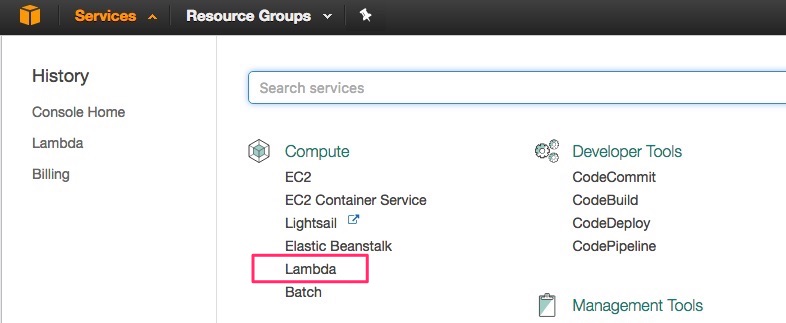
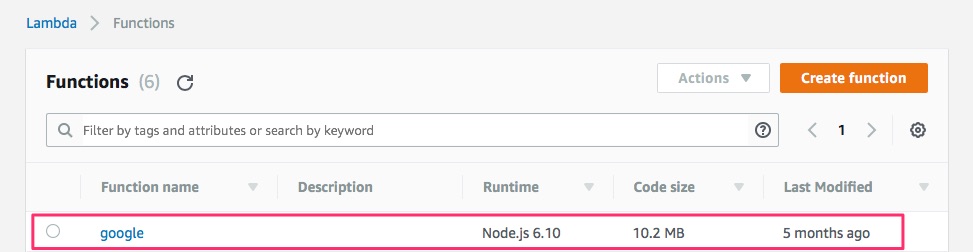
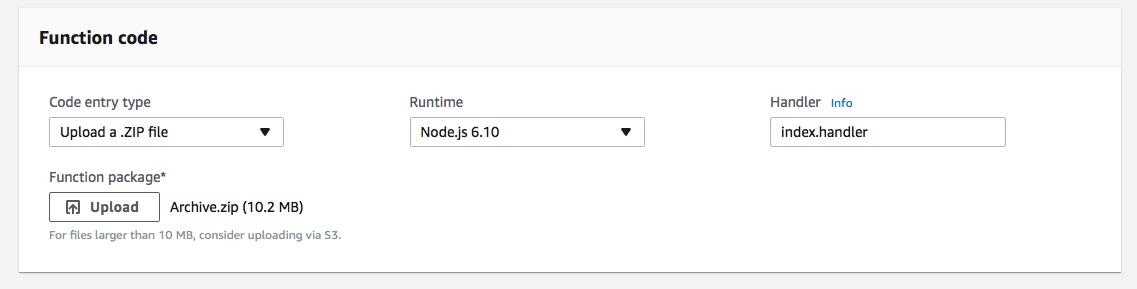
No Comments